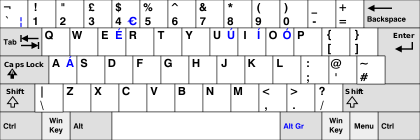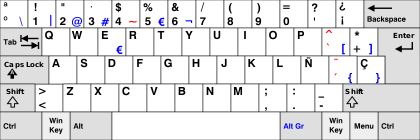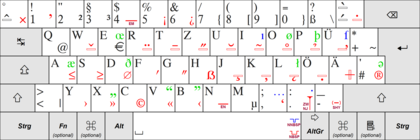The Different QWERTY Keyboard Layouts: US, UK, Spanish, and More
Table of Contents
While the QWERTY keyboard layout remains the global standard for English-language typing, not all QWERTY keyboards are created equal. Depending on the country, certain keys and symbols vary to accommodate different languages, punctuation, and regional requirements. If you've ever switched between keyboards in different countries, you've likely noticed slight but important differences in their layout and functionality.
In this blog post, we’ll explore the various QWERTY keyboard layouts, including US, UK, Spanish, and more. Understanding these variations can help you choose the right keyboard or software configuration for your specific language needs.
1. US QWERTY Keyboard Layout
The Global Standard for English Typing
The US QWERTY layout is the most widely used keyboard configuration in the world, particularly in the United States and countries with English as their primary language. It forms the basis of the traditional QWERTY layout, which is named after the first six letters in the top left corner of the keyboard.
Key Features:
- Enter/Return Key: A single-row rectangular key located on the far right of the keyboard.
- Shift Key Placement: Shift keys are on the left and right sides.
- Symbols: The "@" symbol above the number 2, and the "$" symbol above 4. The "£" symbol can be typed using Alt codes.
Best For:
- Users primarily typing in American English.
- Those accustomed to US software as the default setting in most operating systems.
2. UK QWERTY Keyboard Layout
Differences from US Layout for British English
The UK QWERTY layout is similar to the US version but with a few notable changes to better suit British English and UK-specific symbols.
Key Features:
- Enter Key: A larger, L-shaped Enter key.
- Shift + Number Key Differences: "@", "£" symbol replaces the number 3, and others.
Best For:
- Typing in British English.
- Frequent use of the £ symbol.
3. Canadian QWERTY Layout
Bilingual Keyboard for English and French
The Canadian QWERTY layout accommodates both English and French, which are the two official languages of Canada. It's similar to the US QWERTY layout but includes several changes to facilitate typing in French, especially for users in Quebec.
Key Features:
- Multilingual Symbols: Additional accents (e.g., é, è, ç) are accessible via key combinations.
- French Punctuation: Characters such as ç and é are on dedicated keys.
- Bilingual Labels: Keyboards sold in Canada often have both English and French labels.
Best For:
- Canadian users who type in both English and French.
- Anyone who needs French characters while retaining the familiar QWERTY layout for English.
4. Spanish QWERTY Keyboard Layout
Designed for Spanish-Speaking Users
The Spanish QWERTY layout (often referred to as the ES layout) is widely used in Spain and many Latin American countries. It retains most of the features of the traditional QWERTY layout, but adds additional keys to accommodate Spanish accents and symbols.
Key Features:
- Ñ Key: A dedicated key for the letter Ñ, located between L and ; (semicolon).
- Accented Characters: Spanish characters with accents (á, é, í, ó, ú) can be typed with the accent key next to P.
- Inverted Punctuation: Dedicated keys for ¿ (inverted question mark) and ¡ (inverted exclamation point).
- Euro Symbol (€): Located above the number 5 key.
Best For:
- Users who type in Spanish regularly.
- People who need Spanish punctuation and accent marks for correct grammar.
5. Latin American QWERTY Layout
A Variation for Latin America
The Latin American QWERTY layout is similar to the Spanish QWERTY layout but with some minor regional differences to accommodate the unique language and character needs of Latin American Spanish.
Key Features:
- Accent and Punctuation Marks: Dedicated keys for ¿, ¡, and ñ, like the Spanish layout.
- Symbols: Some keys are rearranged to fit specific symbols used in Latin American Spanish.
Best For:
- Users in Latin America who need access to Spanish punctuation and characters.
- Writers and professionals working with Latin American Spanish.
6. French AZERTY Layout
A Different Approach to QWERTY
The French AZERTY layout swaps some key positions, especially on the top letter row, to accommodate French diacritics and special characters. While it’s not a traditional QWERTY layout, it’s worth noting for French speakers.
Key Features:
- AZERTY Letters: The A and Q keys are swapped compared to QWERTY, as well as Z and W.
- Accented Characters: Includes dedicated keys for à, é, ç, and other common French characters.
- Shift Key: Some numbers are only accessible via the Shift key on AZERTY layouts.
Best For:
- French-speaking users in France or other French-speaking regions.
- People who need frequent access to French diacritics and symbols.
7. German QWERTZ Keyboard Layout
Popular in Germany and Central Europe
The German QWERTZ layout is similar to QWERTY but swaps the Z and Y keys to reflect the frequency of these letters in the German language. It's commonly used in Germany, Austria, and Switzerland.
Key Features:
- QWERTZ Layout: Z and Y keys are swapped because Z is more commonly used in German than Y.
- Umlauts: Dedicated keys for ü, ä, and ö, frequently used in German.
- Eszett (ß): A dedicated key for the ß (sharp S), a unique character in the German alphabet.
Best For:
- German-speaking users who need easy access to umlauts and other German characters.
- People familiar with the QWERTZ layout.
8. Nordic QWERTY Layout (Swedish, Danish, Norwegian, Finnish)
Keyboards for Scandinavian Languages
The Nordic QWERTY layout is used in countries like Sweden, Denmark, Norway, and Finland. While similar to the standard QWERTY layout, it includes additional keys to support the unique letters and characters used in these languages.
Key Features:
- Additional Letters: Includes dedicated keys for Å, Ä, Ö (Swedish and Finnish), or Æ and Ø (Danish and Norwegian).
- Euro Symbol: The € symbol is commonly included for easy access.
- Punctuation Adjustments: Certain punctuation marks may be repositioned to accommodate local language needs.
Best For:
- Scandinavian speakers who need access to their respective alphabets.
- Users who need both English QWERTY functionality and Nordic symbols.
Conclusion: Choosing the Right QWERTY Keyboard Layout
Choosing the right QWERTY keyboard layout depends on your language and regional needs. Here’s a quick breakdown:
- The US QWERTY layout is ideal for American English speakers and those working with US-based systems.
- The UK QWERTY layout is perfect for British English users, especially for accessing the £ symbol and other regional punctuation.
- The Spanish QWERTY layout is essential for those who type in Spanish and need access to accent marks and inverted punctuation.
- The French AZERTY and German QWERTZ layouts accommodate their respective language-specific characters and are vital for users in France, Germany, and surrounding regions.
By understanding these variations, you can choose a keyboard layout that enhances your typing efficiency, whether you're writing in English, Spanish, German, or any other language!